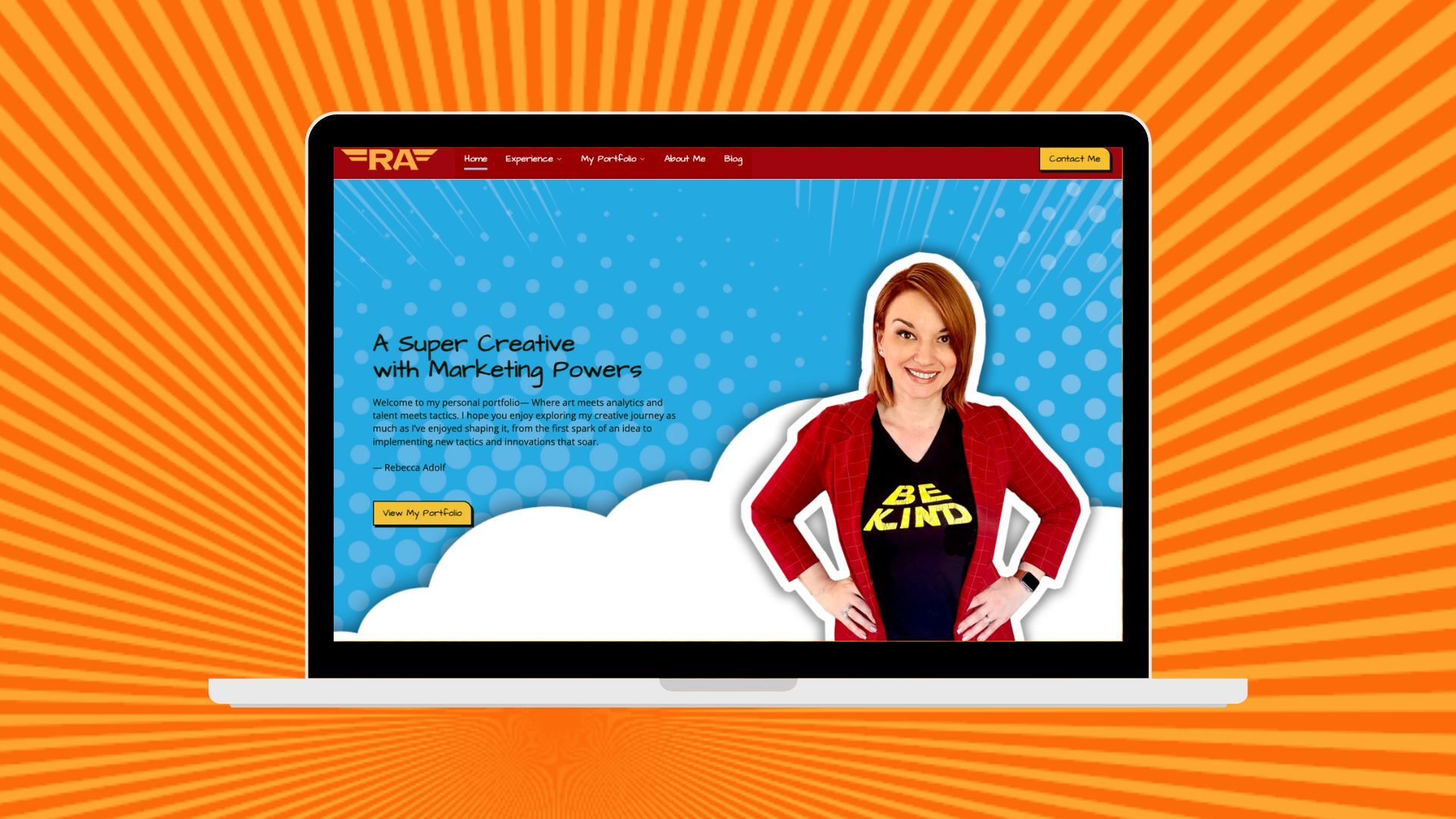Back in October 2024, my company transitioned to the HubSpot Marketing Automation platform. As the designated Admin/Super User, I jumped in headfirst—just like a fish to water—to learn the ins and outs of the system. About a month ago, I began experimenting with the website and landing page builder. HubSpot's intuitive UX made the learning curve enjoyable, and since I’m a hands-on learner, diving deep into the platform was the best way for me to master it.
Why I Built My Portfolio This Way
Revamping my personal portfolio site wasn’t just a creative outlet—it was also a strategic learning opportunity. Building it from the ground up allowed me to better understand HubSpot’s layout flexibility, modules, and UX capabilities. I explored how far I could push the design to incorporate engaging features, all while learning skills directly applicable to my day-to-day work.
Why the Superhero Theme?
I wanted something that stood out from a traditional portfolio. The superhero theme draws inspiration from my love of superhero movies, my volunteer work as a Wonder Woman character for children's charities, and even the graphic novel-style book design I'm currently wrapping up. It all felt like the perfect intersection of personal passion and professional creativity.
I started with a free HubSpot theme that mirrored the visual elements of comic books, then customized it with my own color palette, branding, and comic-style graphics. The result is a bold, fun, and personality-driven design that I hope brings a smile to visitors while offering a glimpse into who I am.
Behind the Scenes: Technical Build
From start to finish, I handled every step of the build:
-
Installed and tested modules like a scrolling bar, image gallery, and accordion tabs
-
Managed content transfer and editing
-
Designed and structured the page layouts
-
Created graphics with a mix of photos, stock, and AI generated assets
-
Registered the domain and configured DNS records
-
Setup both a contact form and newsletter sign up for my book release
-
Implemented a privacy policy
Lessons Learned
Having built several sites on WordPress, I found HubSpot to be a tier above—mainly because of its built-in marketing features. Unlike WordPress, HubSpot reduces the need for third-party plugins, making it both efficient and more secure. That said, not all modules are created equal, and free options are limited. Still, you can build an entire site on a free HubSpot account. Sure, it adds a "Built on HubSpot" badge—but I see that as a mark of pride when showcasing my skills with the platform.